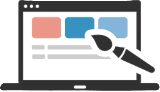 Understanding the building blocks of web design empowers you to collaborate effectively with designers and developers, ensuring your website truly reflects your brand and goals. Let’s break down the essentials.
Understanding the building blocks of web design empowers you to collaborate effectively with designers and developers, ensuring your website truly reflects your brand and goals. Let’s break down the essentials.
Your website is often the first impression potential customers have of your business. By understanding the basics of web design, you’ll be equipped to create a website that not only looks great but also delivers results.
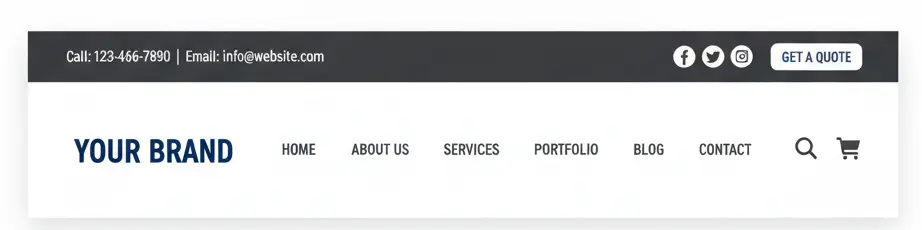
UX focuses on how easy, intuitive, and enjoyable it is for a person to interact with your website. A great UX isn’t just a bonus; it’s a non-negotiable factor that keeps visitors engaged, encourages them to trust your brand, and directly impacts your search rankings.
Here are concrete examples illustrating the difference between good and poor UX design choices:
Your website’s navigation is the map for your users. If it’s confusing, they’ll leave.
| Bad Navigation UX | Good Navigation UX |
 Vague Link Names: Using generic terms like “What We Do,” “Solutions,” or “Stuff.” Vague Link Names: Using generic terms like “What We Do,” “Solutions,” or “Stuff.” |  Clear Link Names: Using specific, benefit-driven terms like “Web Design Services,” “Dental SEO,” or “Client Case Studies.” Clear Link Names: Using specific, benefit-driven terms like “Web Design Services,” “Dental SEO,” or “Client Case Studies.” |
 Excessive Depth: Hiding key pages four or five clicks deep in complex sub-menus. Excessive Depth: Hiding key pages four or five clicks deep in complex sub-menus. |  “Three-Click Rule”: Ensuring users can get to any major page in three clicks or fewer. Utilizing a clear, consolidated footer menu. “Three-Click Rule”: Ensuring users can get to any major page in three clicks or fewer. Utilizing a clear, consolidated footer menu. |
 Clutter on Mobile: Presenting a tiny, difficult-to-tap menu icon (a “hamburger” icon) that, when tapped, takes up the entire screen with 20+ links. Clutter on Mobile: Presenting a tiny, difficult-to-tap menu icon (a “hamburger” icon) that, when tapped, takes up the entire screen with 20+ links. |  Optimized Mobile Menu: Using a large, easily tappable hamburger icon that opens a clean, vertically stacked menu with clear typography and distinct target areas. Optimized Mobile Menu: Using a large, easily tappable hamburger icon that opens a clean, vertically stacked menu with clear typography and distinct target areas. |
 Missing Site Search: For large sites, not having a prominent search bar. Missing Site Search: For large sites, not having a prominent search bar. |  Accessible Site Search: Placing a search bar (or a clear magnifying glass icon) in the header for quick access. Accessible Site Search: Placing a search bar (or a clear magnifying glass icon) in the header for quick access. |
The contact form is often the final hurdle before a conversion. Poor form design leads to abandonment and lost leads.
| Bad Contact Form UX | Good Contact Form UX |
 Unnecessary Fields: Asking for a person’s fax number, job title, company revenue, or home address just to send an initial inquiry. Unnecessary Fields: Asking for a person’s fax number, job title, company revenue, or home address just to send an initial inquiry. |  Minimalist Fields: Only asking for the essentials: Name, Email, and Message/Inquiry Type. The fewer fields, the higher the conversion rate. Minimalist Fields: Only asking for the essentials: Name, Email, and Message/Inquiry Type. The fewer fields, the higher the conversion rate. |
 Lack of Validation/Help: Showing a generic error message after submission (“Error”) or not telling the user why a field is invalid (e.g., “Email address format is incorrect”). Lack of Validation/Help: Showing a generic error message after submission (“Error”) or not telling the user why a field is invalid (e.g., “Email address format is incorrect”). |  Inline Validation and Hints: Providing real-time, helpful error messages next to the problematic field (e.g., “Please enter a valid phone number, including area code.”) Inline Validation and Hints: Providing real-time, helpful error messages next to the problematic field (e.g., “Please enter a valid phone number, including area code.”) |
 Vague CTAs: Having a submit button that simply says “Submit.” Vague CTAs: Having a submit button that simply says “Submit.” |  Specific CTAs: Using text that confirms the action and sets an expectation, like “Get My Free Quote” or “Schedule Your Strategy Call.” Specific CTAs: Using text that confirms the action and sets an expectation, like “Get My Free Quote” or “Schedule Your Strategy Call.” |
 Missing Reassurance: Failing to explain what happens after submission (e.g., “We will contact you within 24 hours”). Missing Reassurance: Failing to explain what happens after submission (e.g., “We will contact you within 24 hours”). |  Next-Step Communication: Using a short sentence above the form and a success message after submission that sets a clear expectation for a follow-up. Next-Step Communication: Using a short sentence above the form and a success message after submission that sets a clear expectation for a follow-up. |
By breaking down these common friction points, the blog post helps the reader recognize the subtle but critical details that separate a high-performing website from a mediocre one. This realization will naturally lead them toward seeking your Web Design Services for professional help.

SEO is more than just placing keywords in your text. To compete in today’s search landscape, your website must be technically flawless and provide search engines with structured context. This is where Technical SEO comes in.
1. The Power of Schema Markup: Talking to Search Engines
While keywords help search engines understand what your page is about, Schema Markup (often referred to as “structured data”) tells them what kind of entity your content represents—is it a local business, a product, a review, or an FAQ?
What it is: Schema is a specific type of code added to your website that creates an enhanced description, usually invisible to users.
The Benefit: It allows your content to qualify for rich snippets—the visually enhanced search results that often include star ratings, product prices, or FAQ toggles. These snippets take up more space on the search results page and significantly increase your Click-Through Rate (CTR).
Why it Matters: A well-implemented Schema strategy can make your listing stand out dramatically from competitors who rely only on a standard title and description.
2. Core Web Vitals (CWV): Measuring User Experience
Core Web Vitals are a set of specific, measurable metrics that Google uses as a major ranking signal to assess the real-world User Experience (UX) of a page. They focus primarily on loading, interactivity, and visual stability.
Largest Contentful Paint (LCP): Measures loading performance. This is how quickly the main content on your page loads and is visible to the user.
First Input Delay (FID) / Interaction to Next Paint (INP): Measures interactivity. This assesses how quickly the page responds when a user tries to interact with it (e.g., clicking a button or link). Google is currently phasing out FID in favor of the more comprehensive INP.
Cumulative Layout Shift (CLS): Measures visual stability. This tracks unexpected movement of visual content on the page while it’s loading. (Think of clicking a button that suddenly jumps out of the way because a slow-loading ad shifts the layout.)
Websites with poor Core Web Vitals scores are penalized in search rankings. Achieving and maintaining “Good” scores for these metrics often requires expert knowledge in front-end performance optimization. If you’re ready to ensure your new site is fast, responsive, and passes Google’s toughest performance tests, explore our specialized SEO Services today.

Web design is a constantly evolving field, driven by new technologies, changing user expectations, and updated search engine standards. Staying abreast of the latest trends is essential for building a modern, competitive website.
1. Accessibility Standards (WCAG)
Once considered optional, web accessibility is now a fundamental requirement. It means designing and developing a website that can be successfully navigated and understood by people with disabilities (visual, auditory, physical, etc.).

2. True Mobile-First Design
While every designer claims to build responsive websites, the trend has shifted to a true Mobile-First Indexing approach. This means the mobile version of your site, not the desktop version, is the primary source Google uses to determine rankings.
3. Visual Style: Minimalism vs. Maximalism
The aesthetic debate is constantly shifting, but two key styles dominate current design:
Understanding which of these sophisticated trends best aligns with your brand requires a deep knowledge of design principles, market psychology, and technical implementation. If you’re ready to select and implement a modern design that captures leads, you’re ready to partner with an expert.
Launch Your Next-Generation Website: See Our Services
In today’s digital age, a website is essential for any business, regardless of size or industry. It acts as your online storefront, available 24/7 to reach customers globally. A website builds credibility, showcases your products or services, and provides a platform for customer interaction.
Professional web design services go beyond just creating a visually appealing website.
They focus on:
While DIY website builders exist, professional web design services offer several advantages:
Costs vary depending on factors like website complexity, features, and the service provider’s experience. It’s best to get quotes from different agencies to compare and find the best fit for your budget.
Consider the following factors when choosing a web design service:
A professional website can boost sales and leads by:
Contact us today to learn more about how we can help your business grow!